How to create a Hackintoshed Virtualbox
What you’ll need.
An AMD or Intel system that supports hardware virtualization.
The newest Virtualbox (get it off of filehippo.com).
An OSX86 iso, Get it off of torrents if you don’t have one.
After you have the above mentioned files install Virtualbox.
Open up Virtualbox and click on New at the top left.

At the Create New Virtual Machine window, click Next.

At this window type OSX as the name and it will automatically change the system and version.
The next window will let you choose your RAM amount.

If you can spare it crank it up as far as you can go but 1024MB should be sufficient.

This is where you’ll make your hard disk. 20GB should be enough so what it comes down to is dynamic or static. Dynamic will expand on use and Static will be a fixed 20GB no matter how much data is actually in it. Dynamic is better for not taking up your hard drive but Static should give you better performance. I normally use Dynamic. Click next unless you want to change it from Dynamic or if you want to increase the disk size or file location.

This is the settings you configured. Finish. Now click settings at the top. At this window click on System at the left and uncheck Enable EFI.

Now click on the Storage button on the left. From there click on Empty under the OSX.vdi
Next click the folder with the green arrow on the right.

At this window click Add (Plus sign on 3 CD’s) at the top. Then find and add the OSX86 iso you downloaded earlier. Then highlight it and click Select at the bottom. Then click OK and start

Now this is where you’ll install your OSX in Vbox!

At this point click inside the window and hit F8. Then at the boot: _ prompt type –v so you can see what exactly went wrong if something does go wrong. All the services will run and eventually you should come to the language screen. Choose your language then click next. If you are unable to move your mouse around then hit Right-Ctrl + I. Click continue, agree the click utilities at the top and click Disk Utility.

At this screen highlight 20GB VBOX HARDDISK. Then click erase at the right and Name it what you want in the name box and then click erase at the bottom right. When the cancel erase box pops up click Erase. It shouldn’t take long. Then click Disk Utility at the top left and then Click Quit Disk Utility. Now your back at the installer. Highlight the drive that is now showing up and click continue.
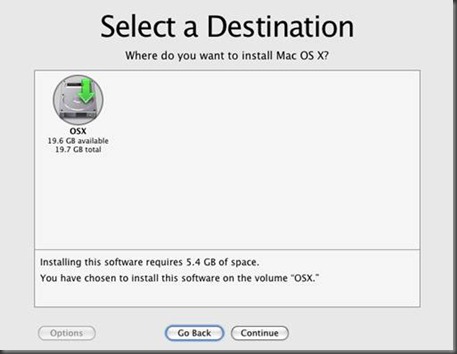
The next window is important. Click customize at the bottom left.
For AMD Users check,
Any Updates included at the top.
Drop down Kernels and choose Legacy kernel.
AMD option below System support.
For Intel Users,
Any Updates included at the top.
Drop down bootloaders and check the newest chameleon.
Drop down Kernels and choose Legacy kernel.
Then click Next done and Install. To speed up the process you can click Skip when the disc check pops up.
Wait for it to finish installing…
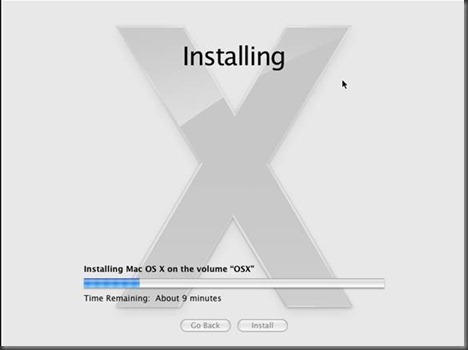
As soon as it says installation finished and starts counting down to restart press the Right-Ctrl and then click on Devices at the top and hit CD/DVD Devices and click Unmount CD/DVD Device. Then click Machine and Reset then click reset at the prompt. Next you’ll see the Chameleon loader and then OSX will begin to boot.

After it boots you will see the setup screens for OSX!
You’re good to go. The only hiccup I’ve found is that it can only be virtualized with one core. It could be the OSX disc I was using or it might not be. And I have yet to find the right kext that will allow audio to work and the resolution is limited also (SEE UPDATE). But other than that you’ll have a fully functioning OSX virtualized!

UPDATE: Ok after this getting posted on Lifehacker, I'd like to post some answers to the resolution and audio. I should have looked around before posting this but I just didn't have the time. So anyways heres what you can do.
Resolution: Open Finder and go to the OSX drive on the left. Open the folder called Extras. Right Click on the file com.Apple.Boot.plist and open it with texteditor. Under the first
< key> Graphics Mode < /key>
< string > 1280×1024x32 < /string>
Select Save AS at the top and save it to the desktop but first uncheck the check under Unicode and then save it as com.apple.boot.plist. After that drag'n'drop it into the extras folder and overwrite and enter your password. Voila
Via Increase Mac VM Resolution
Via Increase Mac VM Resolution
System Updates: Dont Install the Updates
If you want updates you'll have to install another iso distribution with the updates on it. If you install the updates directly from apple it messes with the custom kexts and chameleon. Just a forewarning.
And for those of you getting boot issues try choosing a different version of Chameleon or a different kernel. Sometimes that seems to help. And If your getting one of the USB errors then try disabling USB in the VirtualBox settings and see if that helps.
Can I use VMWare Player instead?
ReplyDeleteyes, there are various tutorials for that online, just google around.
ReplyDeleteWhich distro do you recommend? I saw a reference link to this on this on lifehacker, and he used Hazard's ox86 release, but said there was audio issues. Which did you use in your tutorial?
ReplyDeleteHe was the one that used Hazard's OSX86, Lifehacker just "copied" the content from here.
ReplyDeleteupdate-able?
ReplyDeletehow i get the torrents of the iso
ReplyDeleteIt's my understanding that I'm screwed out of being able to do this since my Intel T6500 doesn't support hardware virtualization. Correct?
ReplyDeleteyay now i can sync iphone on windows ?
ReplyDeleteAndy, you'll be able to do it only that your processor won't dedicated part of it (core(s)) to the virtual machine(s) you are running.
ReplyDeleteYou rock!!! I did it today at it is brilliant.
ReplyDeleteTrying to do this without hardware virtualization only causes my virtual system to power down during boot.
ReplyDeleteThis is fantastic! You don't know how long I've been struggling with getting MacOS to run on my PC. With these instructions, I got it done in about an hour! I still have to get audio working, but WOW!
ReplyDeleteif only the resolution could be changed.. :-(
ReplyDelete...anyone found out how?
Great article. However, the instructions on AMD settings don't reflect the options in the customize section.
ReplyDeleteDoes anyone have AMD tips?
Andy is right, it doesn't work if your comp doesn't support hardware virtualization (I tried).
ReplyDeleteOh wow I honestly didn't think they would post it. Well anyways. Heres my attempt at answering most of the questions.
ReplyDelete1. It needs hardware virtualization. OSX needs to access the PAE and as far as I'm aware thats not possible without hardware virtualization.
2. Video performance seemed good to me but it is only 1024x768.
3. The audio issue can be fixed I'm almost positive. Its just going to take the right ISO with the right kexts. You can also try changing from AC97 to Soundblaster in Virtualbox.
I think that covers some of it but keep the questions coming.
I freeze on the gray screen with the apple logo. If I put -v as a boot option it just goes to a black screen after "Starting Darwin x86". I've even tried busratio=20, which I needed in order to install.
ReplyDeleteWhen I go to the startup disk, I don't see a option to select. I just get a startup disk screen with Mac OS X 10.5.4 and a newtwork startup.
ReplyDeleteIf I have a ATI 4870 what Graphic options should I choose? Thanks in advance and thanks for the article.
ReplyDeleteOnce successful, how do you go about software updates? I got everything working correctly, but tried to "update" from the virtual OSX box and I get an error message and have to redo everything
ReplyDeleteFor the writer: I found a setting in virtualbox that lets you chose how many cores you want the virtualbox to use for the said image..
ReplyDeleteI can't boot...
Boot1: error
is there a fix for that?
got it working.. just used the older version of chameleon..
ReplyDeleteThanks for taking your time to publish this great tutorial.
ReplyDeleteI'm sure the community will shortly solve the bugs ie - sound, resolution.
Anyway, I've lost all respect for Apple or Steve Jobs now that their trying to charge $30.00 for a rubber band to fix their iphone 4.0 bugs.
I've spent to much money apple. Fuck you,
now here it is almost 2 years later.. did you ever get that "rubber band fix" for the Iphone 4.0? lol, just setting here learning that running mac on virtual-box is a big pain in the... Thanks for the info.
Deletei get "folder manager is being asked to create a folder (asav) while running as uid 0"
ReplyDeletewhat went wrong?
after entering -v the output ends at the line:
ReplyDeleteUSBF: 9.428 AppleUSBOHCI[0x24ab000]::CheckSleepCapability - controller will be unloaded across sleep
and then nothing else happens, OR
it ends with the line:
syncing disks... killing all processes
and then the virtual machine shuts itself down.
Could anybody help me figure out how to fix this?
Take a print-out of this superb article, no one knows when Steve wakes up. and now its on lifehacker so guys don't waste time.
ReplyDeletetip: Try Hazard's website http://leohazard.com/download.html
Will comment back after installation is finished
You can download the ISO from here: http://adf.ly/3tip
ReplyDeleteYou can download the ISO (The Pirate Bay) from here: http://adf.ly/3tip
ReplyDeleteI'm still wondering if the author has tried changing the number of cores manually?
ReplyDeleteI'm curious it it worked..
and, how can you access the shared folder in OSX, you setup with vitualbox.
ReplyDeleteManually as in inside the vbox settings? If so it should automatically set it to one CPU. Thats what mine did. Unless your talking about using the switch cpus=1 which i havent tried so I don't know
ReplyDeleteI am stuck on the boot screen after installations!!!
ReplyDeleteunder the settings for the guest os (system), you can manually change how many cores it will use but I don't if it will be effective.
ReplyDeletehttp://bit.ly/9FwJrQ - for retail version of the OSX..
ReplyDeleteJust additional:
Screen resolution, you have to type:
Graphics Mode
1280x1024x32
then put it inside after
My virtual box is stuck at the grey apple loading screen with the loading wheel... It never went to language page as it says it should in the guide. Help?
ReplyDeleteCould someone explain the Graphics Mode thing a bit clearer please? I can't figure out where to put it. thanks.
ReplyDeleteTo jumbles
ReplyDeleteGraphics Mode
1280x1024x32
To jumbles
ReplyDeletekeyGraphics Mode/key
string1280x1024x32/string
Did not add the greater than and less than signs around "key" and "string" in post because they get stripped.
Go pirates go!
ReplyDeleteWhy stop with just stealing software, go steal from your neighbor and family also.
<key>Graphics Mode</key>
ReplyDelete<value>1280x1024x32</value>
I have installed it just as described above but when I unmount and reboot a black terminal like screen appears and has some sort of a Shell> prompt and i dont know what i did wrong
ReplyDeleteany ideas?
Can somebody please help me with the resolution fix? I don't understand where I am supposed to type in what he tells us. Also do I type in
ReplyDeletekeyGraphics Mode/key
string1280x1024x32/string
or
Graphics Mode
1280x1024x32
Thanks!
@farhan..
ReplyDeleteInisde the file there is already "dict" line now below it will be the kernel, no the last line will be with the "10" now if you notice how the line is structured: you just have to imitate the lines starting with the "key"..
like in this wiki: http://wiki.osx86project.org/wiki/index.php/Tips_And_Tricks
"For Intel Users,
ReplyDeleteAny Updates included at the top.
Drop down bootloaders and check the newest chameleon.
Drop down Kernels and choose Legacy kernel. "
Can't find the updates or bootloaders. Installation is getting stuck at time remaining about a min. Please help>
I got this error any Ideas?
ReplyDeletehttp://i27.tinypic.com/2ytu3nm.jpg
Hi.
ReplyDeleteHow long is it supposed to last in this gray screen: http://i32.tinypic.com/1zg6sqq.jpg
For me, it stayed there for over one hour, then I gave up.
I don't understand this part of your tutorial :
ReplyDelete"For Intel Users,
Any Updates included at the top.
Drop down bootloaders and check the newest chameleon.
Drop down Kernels and choose Legacy kernel. "
After my virtual box is stuck at the grey apple loading screen with the loading wheel...
Help us please !
Got Hazard S Leopard installed on AMD dual core 3Ghz w 4GB RAM in VirtualBox 3.2.6r63112 under Win7 x64. However just leaving OSx sitting in VirtualBox it eventually winds up getting a double panic. No video nor sound tweaks have been applied.
ReplyDeleteHaving severe issues with this on an AMD keeps having a kernel panic then the main error message would be "The real time clock was not properly initialized on your system" then it goes on to list what my processor is running, and yes it is linked to my processor and not the UTC clock option within the settings, any help would be appreciated! ^^
ReplyDeleteWould someone please explain this statement and when I'm supposed to do it? Drop down bootloaders and check the newest Chameleon.
ReplyDeleteDrop down Kernels and choose Legacy kernel.
I'm going to use an original OSX Snow Leopard disk instead of an iso.
Comments above differed on having virtualization on your processor. Can this be done on a laptop without virtualization? Please say yes. I thought that was what Virtual Box was for.
Thanks. If you prefer you can contact me at bj486963@gmail.com
stuck at boot please help!!!!!!!!!!!!!!!!!!!!!!!!!!!!!!!!!!!!!!!!!!!!!!!!!!!!!!!!!!!!!!!!!!!!!!!!!!!!!!!!!!!!!!!!!!!!!!!!!!!!!!!!!!!!!!!!!!!!!!!!!!!!!!!!!!!!!!!!!!!!!!!!!!!!!!!!!!!!!!!!!!!!!!!!!!!!!!!
ReplyDeleteCan I install NVenabler inside the VM installation? I don't know if it will make any difference. Should I also turn on 2D/3D acceleration and increase the video memory to boost interface responsiveness?
ReplyDeleteFor some reason I can not write com.Apple.Boot.plist ?!
ReplyDeletePlease help.
ReplyDeleteInstall goes fine but i never get to boot into OSX after install.
I boot from loader then run the HDD but always get a black screen.
Any ideias? :( only message i seem to get is ACPI table not found: DSDM.aml
Please help, tried everything.
Hello,
ReplyDeleteI've got a bug when i boot, after installation :
http://a.imageshack.us/img401/9422/bugea.png
i've no idea what to do next...
please help :)
hi, i'm having this error,
ReplyDeletesystem config file ' com.apple.boot.plist' not found
anyone having such problem?
@Anonymous said...
ReplyDeletesystem config file ' com.apple.boot.plist' not found
I have the same error, but OSX boots
I too get the realtime clock problem on my AMD Athlon 7750. Fiddling with the "Hardware clock in UTC time" problem has no effect.
ReplyDeleteHere is apparently how to fix it if you are using VMWare:
http://superuser.com/questions/147770/kernel-panic-while-loading-mac-os-x-on-vmware
Did you apply that fix somehow to VirtualBox?
ReplyDeleteAfter install and reboot, it brings up the language selection dialog but there is no list of languages, even if I check "Show All". Now what?
ReplyDeleteRebooted and it showed up. Now entering SN...
ReplyDeleteStep 6 on this guide: http://martinml.com/en/how-to-install-mac-os-x-snow-leopard-in-virtualbox/ helped me a lot. Before doing the step, the ISO would not run. Everything is good now. :)
ReplyDelete@ig087
ReplyDeletehi, same problem and osx doesn't boot
Anyone figure out how to get the Shared Folder to work with the VM Shared Folder. I've tried to obvious of SMB://vboxsvr/SHARE and AFS://vboxsf/SHARE and permutations, but it still doesn't seem to respond.
ReplyDeleteI've also tried: mount -t vboxsf SHARE from the terminal, and that does not work. The whole thing is great! All I need to do is mount the shared folder and I am in business.
VirtualBox shared folders will not work without the VirtualBox Guest Additions being installed on the guest which are not available (yet? ever?) for Mac OS X.
ReplyDelete... but you may be able to use windows sharing by setting up a second network adapter in VirtualBox using "Host-Only Networking"
ReplyDeleteInstalled Virtual Box 3.2.6r63112 on Win7 X64 Ultimate w AMD Dual Core 6000+ w 4GB RAM. Got Hazard 10.6.2 installed but OSx always has a kernel panic even if its left alone.
ReplyDeletePanic(cpu 0 caller 0x23462e): "zalloc: \"threads\" (180772 elements) retry fail 3, kfree_nop_count: 0~@/Users/nawcom/Desktop/xnu-1486.2.11/osfmk/kern/zalloc.c.981
No other modifications have been done to the install.
One thing I did to make it work on virtualbox was to skip the "-v" part when booting to the CD on the first run..
ReplyDeleteI never had luck with virtualbox share folder. What I did was the SMB share. by accessing my computer's ip address since apple will et a different one.
Tips:
upgrading to 10.6.4
Requirements:
Apple 10.6.4 combo
Legacy Kernel 10.6.4, google it.
I got this one from a forum.
1.) delete the smbios (I found some but since I don't know which one to delete I skipped this part)
2.) Install 10.6.4 update, don't restart after
3.) Install Leacy Kernel then restart virtualbox.
Done..
I have this problem after installation
ReplyDeletei`m stuck here http://img843.imageshack.us/img843/5605/1972010104553pm.png
Brandon: Thank you very much for the link. It worked, and I did it with the original 10.6.3 ISO that came with my MacBook. Thanks again!
ReplyDeleteI have this problem after the first installation, after typing-v ,before the selection of langague
ReplyDeletei`m stuck here http://twitpic.com/27mge2
Please help me !!
It's my firts hack
i cant find the file com.apple.Boot.plist
ReplyDeleteHi Bobby,
ReplyDeleteFirst of all,awesome guide!
Nw ma prob is-
I have an Intel Core 2 Duo E700 2.66 GHz processor and the Intel website says Virtualization Technology (VT-x) not supported :(
Is there anyway i cn run Snow Leopard,or even a Leopard? I think i read somewhere that only 64-bit OS hve a problem if virtualization is not supported.. If so,cn i run a Leopard.. Anybody plzzzzzzz help!
To all aspiring Hackintosh users: It IS possible to upgrade from 10.6.2 to 10.6.4! Here are the steps I took:
ReplyDeleteDownload (and DO NOT install) Mac OS X Combo update from the software updater
Download Legacy 10.6.4 kernel application and run it.
Restart, allow Mac OS X Combo to install.
After I did this, I was able to boot into 10.6.4 with no kernel panics. I can only guess that the update install doesn't touch the kernel during the update. Some people have also mentioned getting rid of the SMBIOS files; I did not need to do this, but I am only one person.
Stats:
AMD Phenom II x2 545
3326mb RAM
GA-MA785G-UD3H Gigabyte mobo
WinXP Professional (5.1, Build 2600)
Nvidia GeForce 8800 GTS
Realtek HD Audio
Happy hunting!
Hi,
ReplyDeleteHow fast is Mac OS X as a guest system?
thank you.
Err,sorry.. i meant Intel Core 2 Duo E7300 2.66 GHz processor...
ReplyDeleteCa marche !!
ReplyDeleteMerci ;)
Hello Everyone. I'm sorry that I haven't been on in a while and have been very busy with a few things. When I get the chance I will be on here soon to help with the issues people are having but let me say that it would be impossible for me to test every piece of hardware before posting this so it is extremely hit and miss. Sorry about that but it worked for me and I assumed that it would work for countless others. Thank You
ReplyDeleteThanks, works great.
ReplyDeleteDoes anyone knows how to make the shared folders on VirtualBox work with the OSX guest?
For all wanting access to windows shared folder, follow the steps in this post:
ReplyDelete(http://www.sysprobs.com/mac-os-guest-virtualbox-326-snow-leopard-1064-windows-7-32-bit)
in the section - "Post Installation Configurations and Tests for Mac OS X Guest on VirtualBox 3.2.6"
Just make sure you share the folder in Windows first...
Thanks Anonymous, your solution
ReplyDeleteFor all wanting access to windows shared folder, follow the steps in this post:
(http://www.sysprobs.com/mac-os-guest-virtualbox-326-snow-leopard-1064-windows-7-32-bit)
works great!!
I too am getting stuck at a shell prompt. How do we get out of that and continue booting? I get EFI Shell version 2.10. I type 'Exit' and get another menu. If I continue that, I get in a loop with running another copy of EFI Shell.
ReplyDeletego here to download a virtualbox VM of snow leo in 10.6.4 from a retail DVD.
ReplyDeletehttp://www.kexts.com/forum/applications-games/5430-snow-leo-10-6-3-virtualbox-image.html
(thread was updated with links to a 10.6.4 but there is still the 10.6.3 list. 10.6.4 better because many applications installed ;) )
I have the same problem and am stuck at:
ReplyDelete"mac osx in virtualbox stuck at "USBF:.......CheckSleepCapability.....
for hours!
Hey there people, don't know if this post is still active considering it's been two weeks since the last comment posted. But here's my problem, I downloaded an ISO of the mac, installed VM Ware and got everything set up. When the mac installation screen shows and it asks you to select a drive to install OSX on, there is nothing there! I created a new drive of 50GB when setting Virtual Box up, but still it doesn't show.
ReplyDeleteany ideas?
Did you go into DiskUtilities and wipe the virtual partition?
ReplyDeleteThanks everyone! I finally got it to work!!
ReplyDeleteI have AMD Turion X2. In customization, I used Legacy Kernerel and AMD Patch, use only one core(default), installation took 6+ hours (I left it on all night long so don't know exactly how much). It's a little laggy, but adding more RAM should help me.
Hey there folks, Great tutorial! Im so amazed that I can have a running version of MacOS on my windows! I have a little problem though, I can't get the resolution fixed. I open up the com.apple.boot.plist file and I modify it and everything, but everytime I restart, it just stays the regular resolution? any thoughts?
ReplyDeleteMr. Patton,
ReplyDeleteAfter experiencing some issues, I've finally gotten the OS to actually start the boot process. However, it's stuck at the Apple logo screen with the revolving icon below the Apple.
Have you experienced any issues with Virtual Box taking a considerable amount of time to get to the installation process?
Razor's Edge
ReplyDeleteI had that similar problem. I got it to come up to "press enter to boot from CD or F8". I had been hitting F8 to do the -v so I could watch the boot process but the last time I just hit enter to go ahead and start and it got to the Apple logo but it's still stuck there it seems.
Help would be appreciated.
ReplyDeleteWindows 7 Ultimate
i7 Core
12 GB RAM
Radeon HD 4850
When I try to run "Snow_Leopard_Client_Server_10.6.2_SSE2_SSE3_Intel_AMD_by_Hazard.iso" it gives me the error:
Result Code: E_FAIL (0x80004005)
Component: Console
Interface: IConsole {6375231a-c17c-464b-92cb-ae9e128d71c3}
Contact: rajan625@hotmail.com
Many thanks Bobby
ReplyDeleteYour 'hand holding' tutorial really made a difference for me (esp coming from a linux background with 0% knowledge of Macs) I got there eventually, though was a bit concerned how slow it was running even on my monster of a machine... then after finishing tinkering with the screen resolution tweaks there was a window underneath everything else telling me my software updates were ready...! And from then on the virtualbox mac was much more responsive, things open when you clicked on them & not 30secs later. So my advice to others is once you get a good startup, one of the first things to do is disable updates in System Preferences -> Software Updates (especially since 'download updates automatically' appears to be the default!)
Also for linux people freaking out a bit when faced with a whole new way of doing stuff - in Applications -> Utilities you'll find a terminal to use for your command line & do things proper-like with sudo vi (which thankfully sudo is setup out of the box)
I used the 'Snow_Leopard_Client_Server_10.6.2_SSE2_SSE3_Intel_AMD_by_Hazard' package btw.
to Anonymous above (1/11/10)
When I first read your post it came across as something really dumb like double clicking on the iso (but I'll assume you didn't do that!) What I can say is I had ALOT of trouble unpacking the iso.zip of that package - everything in linux freaked out. So I had to swap to a windows o/s and use the latest version of WinRAR to unpack it properly (ver 3.93 - older versions didn't work) Also check the unpacked iso is a proper size >4GB and to be completely sure check the MD5 value matches to the one provided (run md5sum in linux).
Extra:
For anyone wanting to do a direct install (no virtualbox/vmware) I just stumbled across this while working on the sound config:
http://www.insanelymac.com/forum/index.php?showtopic=213367&st=0&start=0
looks like that's for AMD motherboards (& I'm sure an Intel one would exist and be simpler to boot)
Hope this info helps more people with successful installs - had nothing against the Apple folk before I started this a week ago... but now I do. Just wanted to have a look see and tinker with some iPhone development - and honestly would buy a Leopard o/s if I was going to take that further - and I probably will, but talk about taking themselves far too seriously. After all deep down in OSX there lies beating a heart of FreeBSD... and you want to restrict its use? hah! let the game begin
peace out
...I take that back about software updates causing the sluggish response on startup (though still worth disabling) - on a second install ;-) I realise that it's the indexing (cause it's a journaled format used as the default when you format the 'disk') doing the CPU in.
ReplyDeletehello i have this problem:
ReplyDeletehttp://i90.photobucket.com/albums/k280/Juankrls/error.gif
my pc:
Motherboard – msi 790gx-g65
Processor – amd athlon phenom ll 4x 965 3.4ghz
Memory – 4gb ddr3
Video – GeForce GT 220 1gb
hdd – 500gb and 120gb NTFS for instal leopard..!!!
anyone can help me thanks...!!!
If you have an AMD computer, and are having troubles booting it up, try this:
ReplyDeletePress F8 (to enter parameters)
Then type: busratio=yourbusratio
You can google your amd model and get your bus ratio, e.g.: my friend had an AMD zm-82, and his bus ratio was 11, so then the whole line was: busratio=11.
And then it worked! :)
Good luck!
That worked for me. Thank you!
DeleteHello all, i have seen many people ask about the same issue, hanging up on the grey apple logo screen has anyone solved this mystery? much thanks in advance!
ReplyDeletehi everyone i had been having similar problems as other people with bus speed/ratio issue (installation dosent start) but thanks to Gonzalo's post above i did what he said and it worked perfectly.
ReplyDeleteto find out your bus ratio search online for your processor name and the multiplier (multiplier = bus ratio) here is a sample for amd 620 and 630 processors:
http://www.legitreviews.com/article/1073/1/
mine was amd 630 processor and i put the busration=14 command and it worked like a charm
Install Failed
ReplyDeleteThe installer could not install some files in "/Volumes/OSX". Contact the software manufacturer for assistance. Please Help me.
I am having the same issue stuck on the Grey Apple Screen I have used two diffrent ISO and have the same problem do you think this is a Hardware of Software Issue ?
ReplyDeleteLopez in Vegas
Can anyone help me out? I'm trying to run this on a AMD laptop. Here's the distro : Snow_Leopard_10.6.1-10.6.2_SSE2_SSE3_Intel_AMD_by_Hazard.iso (4.38 GB)
ReplyDeleteand heres the error I keep receiving :
http://img264.imageshack.us/img264/4055/captureqy.png
thanks
ok, the first error stopped, but now this keeps coming up
ReplyDeletehttp://img543.imageshack.us/img543/3079/capturebc.png
OK FIXED all the problems above, but now went I get to the installation part, there is no where for me to install it to
ReplyDeleteThanks for the great article. It works. I encountered several issue after installation. First boot up got kernel panic. Keep asking me to reset. Later the issue resolved, by choosing different kernel version. And I need to press a key during boot up before UI is shown up. That it will give me a chance to select more options. After that, it boot smoothly.
ReplyDeleteI'm having same problem as Magsood:
ReplyDelete---
Install Failed
The installer could not install some files in "/Volumes/OSX". Contact the software manufacturer for assistance.
---
anyone managed to get this to work on vbox 3.2.12 and hackintosh (snow_leopard_10.6.1_10.6.2_SSE2_SSE3_Intel_AMD_by_Hazard) ???
or anyone got a clue what the issue is?
I run the OSX, but it goes to the startup loading screen where I press F8. After that it loses the “Press F8 for options”…i then press -v and Enter (I don’t think it recognizes the -v because if I just press Enter, it does the same thing). It then proceeds to load Darwin (it is successful, and Darwin boots up), but then as Darwin does its thing…it gets stuck at “BDS root: disk1s2, major 14, minor 3.” and never gets to the install screen. What can I do? Here is my computer’s information: http://valid.canardpc.com/show_oc.php?id=1563581
ReplyDeleteVirtualbox 4.0 supports Mac OS X much better. The new Intel HD audio support obviates the need to use a third-party sound driver. The EFI support built-in could enable installation of SL using the original installation DVD with addition of some parameters through the VBoxManager. Update to 10.6.5 works fine. The only app with problem is Preview which shows only a blank window when viewing image files. It can view PDFs without problem.
ReplyDeletei am having boot screen issue gets stuck on gray apple logo
ReplyDeleteI have installed it successfully, even I did a update to upgrade to latest MAC OS version 10.6.5 without any problem. XCode is also installed successfully.
ReplyDeleteI'm using one file named "SnowLeoDVD.iso" size 3,087,190,016 bytes, which is downloaded using Vuze. During installation, in the customize step: I have to choose "Chameleon RC5 Pre11 Recursor's" bootloader, and un-check the default Bootloader, Leave all other options as default. The VMBox version is: 4.0.0.
Occasionally during installation, the VM may hang, just try again, it will be OK.
I was able to install successfully on My Dell Windows 7, x64, Core I3.
ReplyDeleteThe document is perfect.
The only thing, I had to change was Check EFI.
How can I add Xcode and iOS sdk to snow leopard version 10.6.2. In 10.6.4 it's ok but which version of xCode compatible with 10.6.2
ReplyDeleteThanks for the tutorial. Works just fine. Here is my proof:
ReplyDeletehttp://img262.imageshack.us/img262/8844/virtualboxmacosx.png
And I have sound; didn't need to install anything additional that was suggested.
Also if you have problem with a keyboard (whether it is a laptop or desktop, you can try to use a USB keyboard).
That was quite helpful actually : had to support our VPN client on Mac OS X and didn't have such a deck around to give it a try! For testing purpose I don't have any problem with this kind of hack...
ReplyDeleteAlso I've followed ads2k2.1 instructions posted on the Lifehacker page to pump it up to 10.6.6 without any problem, beside a double panic on shutdown...
This tut has been deployed on this hardware : http://trunc.it/e2l4u
End of line.
hi, i just can´t change my screen reslution, i follow the instructions, i don´t know what´s wrong please help!!!.
ReplyDeletethis is the code.
Kernel
mach_kernel
Kernel Flags
Timeout
5
Graphics Mode
1280x1024x32
sorry this is the code
ReplyDelete< ?xml version="1.0" encoding="UTF-8"? >
< !DOCTYPE plist PUBLIC "-//Apple//DTD PLIST 1.0//EN" "http://www.apple.com/DTDs/PropertyList-1.0.dtd">
< plist version="1.0">
< dict >
< key >Kernel< /key >
< string > mach_kernel < /string >
< key >Kernel Flags< /key >
< string >
< key >Timeout< /key >
< string >5< /string >
< key >Graphics Mode< /key >
< string >1280x1024x32< /string >
< /plist >
hello. I could not get permission to edit the com.apple.Boot.plist file which is i cant save the editted file. so, i cant change the resolution. can anyone help me? thanks
ReplyDeletehttp://img189.imageshack.us/img189/5013/osxvb.png
ReplyDeleteMy one stuck on this screen for like 5 minutes and it's still like that.
Using Win7 32 bit with Intel Pentium processor.
Any idea why and how to fix it? Thanks!
hi, already do the VB load and load the Snow Leopard.iso, but when i try to run the VM, it sayd that "VT-x/AMD-v not enabled in this system, you will failure to boot.", what should i do?? need your answer...thx :)
ReplyDeleteHello, Great guide! When it comes to the step to select "Empty" under OSX.vdi, it isn't where it is in the screenshot. It just shows Ide controller, with empty under that with no option to select a folder. Then Sata controller under that, and OSX.vdi under that. Any idea why its different from the guide? Thanks!
ReplyDeletehere is the torrent download:
ReplyDeletehttp://thepiratebay.org/torrent/5068890/Mac_OS_X_10.6_Snow_Leopard_(Final_Retail)
DANNY, and anyone else having this problem I've spent WEEKS trying to fix:
ReplyDelete"The real time clock was not properly initialized on your system" - ending in a kernel panic or voodoo-kernel help recommendation... I finally found the solution online!!!
Instead of booting directly into the mac install disk, download and boot into the Nawcom EFI ModCD iso, found here:
http://blog.nawcom.com/ModCD/OSX86_ModCD-031111-171757.iso.zip
(thanks to THIS post:
http://randosity.wordpress.com/2010/06/21/running-mac-os-x-in-virtualbox/)
THEN, once that is loaded, unmount your Nawcom iso (from the "DEVICES" menu up top) and mount your Mac OSX install CD (I ended up using an actual retail Snow Leopard dmg image, but the iso *should* work, too). give it about 10 seconds to set in, and click into your Virtual Machine. Hit F5, then press Enter.
VIOLA! It works!
Installed on empty hard drive exactly as you outlined.
DeleteWorks fine, but have to use the OSX86_ModCD-031111-171757.iso to boot each time.
Any way to fix this?
Wrote too quickly. After shutdown, boots from hard drive. Installed with only a retail disk and the above iso to boot for installation.
DeleteOnly problem is inability to recognize usb.
But PS, if you do use the iso, go buy a legit copy of OSX. Mac, while maybe not the least monopolizing company in the world employs this OS's developers and supporters so they can work to support their families. They deserve a little respect.
ReplyDeleteI think developers get paid a flat salary that is independent of how well the operating system actually sells. When an operating system sells well enough, the money might go into R&D but probably not into increasing a developer's salary.
ReplyDeleteWorking well with the notable exception of no internet connectivity to the VM. Any hints as to how to set up network interface to enable this?
ReplyDeleteThanks so much!
I get through the install just fine with all of the information about including having to press F8 at the iso image boot screen and entering "-v busratio=13 cpus=1 arch=i386". Once the install is done and the restart screen comes up, I reboot the VM and it comes up to Cameleon screen. I press the enter key twice and it gets to the Apple boot screen (gray with the silver apple and the loading pinwheel). It hangs to no end and never boots. I decided to try and enter the same boot parameters as I did with the install image and I got the error in the image posted below.............
ReplyDeletehttp://www.darkknightenterprises.com/MacOSXinVirtualBox.jpg
If anyone has any suggestions on what could fix this I would truely appreciate it.
Thanks.
Sorry everyone. I had accidentally unchecked the "Enable IO APIC" in the system tab of Virtual Box. Once I rechecked it, everything is working just fine. Now to get the res and sound fixed.
ReplyDeleteThanks a million for the info.
Real-Time Clock
ReplyDeleteF8 -> "busratio=16" or "busratio=18"
I had the same problem with "system config file missing" on my Intel (Core2Quad 9300). Here's the fix:
ReplyDelete-I left EFI enabled in VirtualBox
-Didn't install the Chameleon EFI
-Ejected ISO before reboot after installation
Also, when using my fix, you must enter this in your command line to change the resolution:
ReplyDeleteVBoxManage setextradata "VM name" VBoxInternal2/EfiGopMode N
Where N can be one of 0,1,2,3,4 referring to the 640x480, 800x600, 1024x768, 1280x1024, 1440x900 screen resolution respectively.
For AMD --> F8 at boot --> busratio="yourbusratio"
ReplyDeletefind online bus ratio for your CPU or try some numbers, say 20...
This is great! I have it working but I need the app store so I can get xcode?
ReplyDeleteI can install fine, but I keep getting kicked into efi shell after install. I used a leohazard iso, checked to install chameleon (different versions when the default didn't work), even tried a different kernel, but still always stuck at efi shell, can't boot into my fresh install and input user data stuff. Also tried with different 3rd party boot cd's mounted, same thing. EFI is check (of course) in vb. Not sure what else to try.
ReplyDeleteTo those stuck on the gray screen with (or without) the spinning icon, I was able to make it work just by shutting it down and I tried again. It worked the second time I tried...
ReplyDeleteHad kernel panic trying to boot. Fixed by removing SATA controller with HDD and DVD and creating new ones under an IDE controller.
ReplyDeleteAnonymous said...
ReplyDeleteTo those stuck on the gray screen with (or without) the spinning icon, I was able to make it work just by shutting it down and I tried again. It worked the second time I tried...
THANKS - Nearly gave up until I saw this - works fine - Lenovo x61s
I stuck with loding mac when the mac is install in my pc.the apple symbol is not removing and next window is not comming.
ReplyDeleteReally i'm like the Mac OS X works on PC. Good tip
ReplyDeletei installed by your guide.after installation it say no boot device
ReplyDeletedoes this give you a brand new operating system or just a windowed 1
ReplyDeleteUnmounting the iso might help if you get stuck at boot
ReplyDelete@geo: same problem here "no boot device" any idea ?
ReplyDeleteAll, if your CPU doesn't support nested paging un-check it before install! This includes all pre-Nehalem Intel CPU's.
ReplyDeletehow to get your iso file? I try some of iso from torrent but fails.
ReplyDeleteTHank you
Thank you Very much for your step by step procedures, it really helped me. if we do exactly as mentioned in the tutorial we will be able to install and boot it up.
ReplyDeletei tweaked other settings and i got the Kernel panic error (as mentioned by others in the above attached images)
i mistakenly checked graphics drivers, laptop , fonts, etc.. packs while customizing the snow leopard install. With this it will not boot.
if u enable "EFI" option or try to increase no.of cpus to more than 1, you will not get the system to boot.
before doing any of these make sure in ur bios settings u enable the "VT" enabled.
Thanks again for all of you for helping each other in this.
initially the VT option was not set in my bios.
these both
Hi
ReplyDeleteI have done every step as told but I get stuck with an installation error that says "oxford dictionary cannot be installed.
Please help
Thanks in advance.
Running this in VirtualBox, this is the panic error I received during boot up.
ReplyDeleteAny help would be much appreciated.
http://img.photobucket.com/albums/v180/c2e9o12m12/osxerror.png
Once installed and rebooted.. It Freeze's at the Grey Apple Screen and dosn't Boot up!!
ReplyDeleteAny Help??
JonathanApr 18, 2011 03:04 PM
ReplyDeleteInstead of booting directly into the mac install disk, download and boot into the Nawcom EFI ModCD iso, found here:
http://blog.nawcom.com/ModCD/OSX86_ModCD-031111-171757.iso.zip
(thanks to THIS post:
http://randosity.wordpress.com/2010/06/21/running-mac-os-x-in-virtualbox/)
THEN, once that is loaded, unmount your Nawcom iso (from the "DEVICES" menu up top) and mount your Mac OSX install CD (I ended up using an actual retail Snow Leopard dmg image, but the iso *should* work, too). give it about 10 seconds to set in, and click into your Virtual Machine. Hit F5, then press Enter.
VIOLA! It works!
-----------------------------------------------------------------
NickSteel 15 Feb 2010
I also used this method with retail dvd and it boots and runs on AMD with single hard drive - not virtual machine. Only problem is failure of the machine to recognize usb ports. Does anyone have advice about drivers, etc?
BGoogle -- http://adf.ly/7MuWH
ReplyDeleteBanamail -- http://adf.ly/7MuPE
YouSlip -- http://adf.ly/7MuXJ
BDocuments -- http://adf.ly/7MulX
BMaps -- http://adf.ly/7MupL
very informative article keep it up. hit me @ Techmero
ReplyDeleteThis is fantastic! You don't know how long I've been struggling with getting MacOS to run on my PC. With these instructions, I got it done in about an hour! I still have to get audio working, but WOW!
ReplyDeleteSo far this walk through is worthless. I've followed it to the letter for nothing more than a complete waste of time. Much like OSX in general.
ReplyDeleteIf an actual answer were provided to ANYBODY's request for help I would be shocked.
Upon completing the installation, unmounting the ISO, and resetting it shows "Boot Failure" and places me back at the Oracle termimal. Chameleon is not loading at all. I've installed with and without the updates and tried both versions of Chameleon provided on the disc to no avail.
I am using. Snow Leopard 10.6.1 - 10.6.2-SSE2-SSE3 by Hazzard
Virtual Box 4.1.20
Windows 7 Ultimate
Intel I7 950
Nvidia GTX460SE
4GIG of ram.
Can somebody please shed some light on whats going on. For thoes who have solved these problems, how about sharing with the class??
for i7 dont use any kernal, if you read under it the kernal description given for intel it says dont use this kernal it will give you an error, i follow all the other steps but i didnt install any kernal and it work, check that see if it helps. it is when you are in the customize section.
DeleteHello, i read your blog occasionally and i own a similar one and i was just wondering if you get a lot of spam responses?
ReplyDeleteIf so how do you prevent it, any plugin or anything you can advise?
I get so much lately it's driving me mad so any assistance is very much appreciated.
Here is my web blog :: free online games like runescape
Whats up very nice web site!! Man .. Excellent .
ReplyDelete. Superb .. I'll bookmark your website and take the feeds additionally? I am happy to seek out numerous helpful information right here in the submit, we'd
like develop extra strategies in this regard, thank you for sharing.
. . . . .
My web blog - free iphone
I was able to find good info from your articles.
ReplyDeleteAlso visit my page - old holborn giallo
My brother suggested I might like this web site. He was totally right.
ReplyDeleteThis post truly made my day. You can not imagine simply how much time I had spent for this info!
Thanks!
Here is my weblog : clean my pc
wonderful submit, very informative. I wonder why the opposite experts of this
ReplyDeletesector do not realize this. You must proceed your
writing. I'm confident, you've a great readers' base already!
My web page : Work from home jobs
My partner and I stumbled over here by a different web address and
ReplyDeletethought I might as well check things out. I like what I see so
now i am following you. Look forward to looking into your web page yet again.
Also visit my blog post : diablo 3 gold guide
Hello there, You've done an excellent job. I'll definitely
ReplyDeletedigg it and personally suggest to my friends. I am confident they'll be benefited from this web site.
my web page - tattoo removal
My coder is trying to persuade me to move
ReplyDeleteto .net from PHP. I have always disliked the idea because of the costs.
But he's tryiong none the less. I've been using Movable-type on numerous websites for about
a year and am anxious about switching to another platform.
I have heard good things about blogengine.net. Is there a way I can transfer all my wordpress content into it?
Any help would be greatly appreciated!
My web page: amber leaf price
I think this is one of the most important info for me. And i'm glad reading your article. But should remark on some general things, The site style is perfect, the articles is really nice : D. Good job, cheers
ReplyDeletemy web site :: mac baren vanilla cream
ReplyDeleteCouples have practiced their personal version of erotic sizegenetics as part of their homes for decades. Some are skilled for the art of sizegenetics, and some commonly are not, but for most, the touch belonging to the other is enough to instigate foreplay and a satisfying sexual experience. This could be an even more stimulating encounter for some as you add the mystery of one's unknown, when you'll find it with someone you may not know, or may not know well. It may be not wise, however, to set yourself up for physical abuse or theft, simply for the experience of enjoying the hands of one's stranger.
http://buysizegeneticsonline.tumblr.com/
I'm gone to say to my little brother, that he should also pay a visit this weblog on regular basis to take updated from most recent information.
ReplyDeleteTake a look at my weblog :: remove acne
Everything is very open with a clear description of the issues.
ReplyDeleteIt was definitely informative. Your website is
useful. Many thanks for sharing!
Here is my webpage ; overnight acne cure
It's actually a nice and useful piece of info. I am glad that you simply shared this useful information with us. Please keep us up to date like this. Thank you for sharing.
ReplyDeleteHere is my web page - to get
An intriguing discussion is worth comment.
ReplyDeleteI do think that you need to publish more on this
subject matter, it might not be a taboo subject but usually people do not discuss these subjects.
To the next! Kind regards!!
Also visit my blog : make money without money
This excellent website definitely has all the info I needed concerning this subject and didn't know who to ask.
ReplyDeleteHere is my web page ways to earn money online from home
i have an error when installing osx 10.6.7 with this procedure as-"mac osx cannot be installed on this computer" with 2 options restore from backup and restore.
ReplyDeleteplz help me...
advance thanks
You've just made my day. Now I can try using my VM with mac...thanks for this wonderful tutorial. It is really helpful.
ReplyDeleteGreetings! Very useful advice in this particular post!
ReplyDeleteIt's the little changes which will make the greatest changes. Many thanks for sharing!
Also see my site - web shopping application
Hey I know this is off topic but I was wondering if you knew of any widgets I could add to my
ReplyDeleteblog that automatically tweet my newest twitter updates. I've been looking for a plug-in like this for quite some time and was hoping maybe you would have some experience with something like this. Please let me know if you run into anything. I truly enjoy reading your blog and I look forward to your new updates.
My website: non prescription color contacts
This is my first time pay a quick visit at here and i am actually pleassant to read all at alone place.
ReplyDeleteAlso see my web site > http://arrogance-forums.com/
Pretty section of content. I just stumbled upon your blog and in accession capital to
ReplyDeleteassert that I get actually enjoyed account your blog posts.
Anyway I will be subscribing to your feeds and even I achievement you access consistently rapidly.
Also visit my web blog ... how to convince someone to stop smoking
This post is probably where I got the most useful information for my research. Thanks for posting, maybe we can see more on this. Are you aware of any other websites on this subject…
ReplyDeletepost is short needed for insomnia and pregnancy,insomnia ovulation,insomnia third trimester,insomnia stephen king,insomnia zelda fanfic,insomnia lyrics periphery,insomnia lyrics big krit,insomnia cookies
ReplyDeletevery informative article keep it up man :)
ReplyDeleteThis excellent website definitely has all the info I needed concerning this subject and didn't know who to ask.
ReplyDeletehttp://icetamil.com
Hello there, You've done an excellent job.
ReplyDeleteGreat info man :)
ReplyDeleteHeya i'm for the first time here. I came across this board and I find It truly useful & it helped me out a lot. I hope to give something back and help others like you aided me.
ReplyDeletemy blog post read �
Thank you so much for the excellent instructions! Worked like a charm. :)
ReplyDeleteHave you ever considered about including a little bit
ReplyDeletemore than just your articles? I mean, what you say is fundamental and everything.
But just imagine if you added some great visuals or video clips to give your
posts more, "pop"! Your content is excellent but with pics
and clips, this site could definitely be one of the most beneficial in its field.
Awesome blog!
Feel free to surf to my homepage - activated charcoal benefits
Spot on with thіs wгite-up, I abѕolutеly thinκ thіs web
ReplyDeleteѕitе needs muсh mοre attentiοn.
ӏ'll probably be returning to see more, thanks for the advice!
Look at my blog; v2 cigs reviews
Great post, what you said is really helpful to me. I agree with you anymore. I have been talking with my friend about, he though it is really interesting as well. Keep up with your good work; I would come back to you.
ReplyDeleteYour style is really unique compared to other folks I have read stuff from.
ReplyDeleteMany thanks for posting when you have the opportunity,
Guess I will just book mark this blog.
Here is my blog post ... saleswoman seo
Hello, i believe that i saw you visited my site thus i came
ReplyDeleteto go back the desire?.I am attempting to to find things
to enhance my site!I assume its ok to use a few
of your ideas!!
Also visit my page; make money from home
Also see my web site: Make money Online free
This comment has been removed by a blog administrator.
ReplyDeleteThis comment has been removed by a blog administrator.
ReplyDeleteThis comment has been removed by a blog administrator.
ReplyDeleteThis comment has been removed by a blog administrator.
ReplyDeleteThis comment has been removed by a blog administrator.
ReplyDeleteThis comment has been removed by a blog administrator.
ReplyDeleteThis comment has been removed by a blog administrator.
ReplyDeleteThis comment has been removed by a blog administrator.
ReplyDeleteThis comment has been removed by a blog administrator.
ReplyDeleteThis comment has been removed by a blog administrator.
ReplyDelete